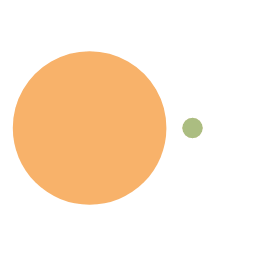网络摄像头程序 安装mjpg-streamer 新版kiauh脚本中已包含crowsnest插件,但是我用的上位机是香橙派zero2,实测安装报错,所以改用经典的mjpg-streamer。这个项目没有实现声音传输,而且已经停止了维护(但是关我拍延时摄影有什么关系)
1 2 3 4 5 cd ~ git clone https://github.com/jacksonliam/mjpg-streamer.git cd ~/mjpg-streamer/mjpg-streamer-experimental sudo make all sudo make install
配置 在项目目录内有一个start.sh,作为启动脚本,修改其中的启动参数
以我的为例:
1 ./mjpg_streamer -i "./input_uvc.so -d /dev/v4l/by-id/usb-SN0002_2K_USB_Camera_46435000_P020300_SN0002-video-index0" -o "./output_http.so -w ./www"
其实要改的就是摄像头id
这个命令也可以直接在终端输入,然后打开浏览器查看8080端口网页
设置开机启动 在/etc/rc.local中,在exit 0前写入
1 2 3 cd /home/orangepi/mjpg-streamer/ sh start.sh & cd -
安装Moonraker-timelapse: 英文安装参考:https://www.obico.io/blog/klipper-timelapse/
安装 1 2 3 4 cd ~/ git clone https://github.com/mainsail-crew/moonraker-timelapse.git cd ~/moonraker-timelapse make install
在monraker.conf 中最后面加入以下配置(其实不加无所谓)
1 2 3 4 5 [update_manager timelapse] type: git_repo primary_branch: main path: ~/moonraker-timelapse origin: https://github.com/mainsail-crew/moonraker-timelapse.git managed_services: klipper moonraker
配置 配置参考:https://github.com/mainsail-crew/moonraker-timelapse/blob/main/docs/configuration.md
在printer.cfg中引用timelapse.cfg文件 打开printer.cfg文件在文件开始的地方加入以下代码:
如果打印机因为找不到这个文件而报错,可以直接在printer.cfg的文件夹内创建新文件写入以下内容:
1 2 3 4 5 6 7 8 9 10 11 12 13 14 15 16 17 18 19 20 21 22 23 24 25 26 27 28 29 30 31 32 33 34 35 36 37 38 39 40 41 42 43 44 45 46 47 48 49 50 51 52 53 54 55 56 57 58 59 60 61 62 63 64 65 66 67 68 69 70 71 72 73 74 75 76 77 78 79 80 81 82 83 84 85 86 87 88 89 90 91 92 93 94 95 96 97 98 99 100 101 102 103 104 105 106 107 108 109 110 111 112 113 114 115 116 117 118 119 120 121 122 123 124 125 126 127 128 129 130 131 132 133 134 135 136 137 138 139 140 141 142 143 144 145 146 147 148 149 150 151 152 153 154 155 156 157 158 159 160 161 162 163 164 165 166 167 168 169 170 171 172 173 174 175 176 177 178 179 180 181 182 183 184 185 186 187 188 189 190 191 192 193 194 195 196 197 # MKS Gen l V2.1 [stepper_x] step_pin: PF0 dir_pin: PF1 enable_pin: !PD7 microsteps: 16 rotation_distance: 40 ##rotation_distance = ((360°/1.8°) * microsteps) / 80 # # 旋转距离 = (圆周360°/步距角)*细分/每MM脉冲值 endstop_pin:^!PE5 #X-Min, PE4:X-Max position_endstop: 0 position_max: 290 homing_speed: 60 [stepper_y] step_pin: PF6 dir_pin: PF7 enable_pin: !PF2 microsteps: 16 rotation_distance: 40 endstop_pin:^!PJ1 #Y-Min, PJ0:Y-Max position_endstop: 0 position_max: 190 homing_speed: 60 [stepper_z] step_pin: PL3 dir_pin: !PL1 enable_pin: !PK0 microsteps: 16 rotation_distance: 8 endstop_pin: probe:z_virtual_endstop #Z-Min, PD2:Z-Max position_max: 285 position_min: -3 homing_speed: 20 [extruder] step_pin: PA4 dir_pin: PA6 enable_pin: !PA2 microsteps: 16 rotation_distance: 7.85 nozzle_diameter: 0.4 filament_diameter: 1.750 heater_pin: PB4 sensor_type: ATC Semitec 104GT-2 sensor_pin: PK5 min_temp: 0 max_temp: 270 #control: pid #pid_Kp: 21.438 #pid_Ki: 0.888 #pid_Kd: 129.435 max_extrude_only_distance: 50000.0 max_extrude_only_velocity: 40 [verify_heater extruder] max_error: 120 hysteresis: 10 check_gain_time: 20 heating_gain: 1 [led LED] white_pin: PH4 hardware_pwm: True #[extruder_stepper extra_stepper] #step_pin: PC1 #dir_pin: !PC3 #enable_pin: !PC7 #microsteps: 16 #rotation_distance: 8 #endstop_pin: ^!PE4 #position_endstop: 0 #position_max: 250 #position_min: -3 [heater_bed] heater_pin: PH5 sensor_type: ATC Semitec 104GT-2 sensor_pin: PK6 min_temp: -100 max_temp: 180 #control: pid #pid_kp = 74.551 #pid_ki = 1.053 #pid_kd = 1319.559 [verify_heater heater_bed] max_error: 12000 hysteresis: 30 check_gain_time: 300 heating_gain: 1 [fan] pin: PH6 [mcu] serial:/dev/serial/by-id/usb-1a86_USB_Serial-if00-port0 [printer] kinematics: corexy max_velocity: 180 max_accel: 3000 max_z_velocity: 20 max_z_accel: 300 square_corner_velocity: 10.0 [virtual_sdcard] path: ~/gcode_files [pause_resume] [gcode_macro CANCEL_PRINT] description: Cancel the actual running print rename_existing: CANCEL_PRINT_BASE gcode: TURN_OFF_HEATERS CANCEL_PRINT_BASE [display_status] [bltouch] sensor_pin: ^PD2 control_pin: PB5 x_offset: -9 y_offset: -51 z_offset: 1.6 speed: 5.0 samples: 2 samples_result: median sample_retract_dist: 3.0 samples_tolerance: 0.1 samples_tolerance_retries: 1 [safe_z_home] home_xy_position: 150,100 # Change coordinates to the center of your print bed speed: 60 z_hop: 20 # Move up 10mm z_hop_speed: 10 [gcode_macro G29] gcode: BED_MESH_CLEAR G28 BED_MESH_CALIBRATE BED_MESH_PROFILE SAVE=name SAVE_CONFIG BED_MESH_PROFILE LOAD=name [bed_mesh] speed: 120 horizontal_move_z: 10 mesh_min:60,30 mesh_max:240,130 probe_count: 4,3 [include timelapse.cfg] #*# <---------------------- SAVE_CONFIG ----------------------> #*# DO NOT EDIT THIS BLOCK OR BELOW. The contents are auto-generated. #*# #*# [bed_mesh default] #*# version = 1 #*# points = #*# 0.193750, 0.031250, -0.095000, -0.193750 #*# 0.285000, 0.115000, -0.023750, -0.127500 #*# 0.388750, 0.185000, 0.052500, -0.026250 #*# tension = 0.2 #*# min_x = 60.0 #*# algo = lagrange #*# y_count = 3 #*# mesh_y_pps = 2 #*# min_y = 30.0 #*# x_count = 4 #*# max_y = 130.0 #*# mesh_x_pps = 2 #*# max_x = 240.0 #*# #*# [extruder] #*# control = pid #*# pid_kp = 18.922 #*# pid_ki = 1.078 #*# pid_kd = 83.021 #*# #*# [heater_bed] #*# control = pid #*# pid_kp = 10000000 #*# pid_ki = 0 #*# pid_kd = 0 #*#
设定切片软件 打印机设定->自定义G-code -> 图层更改后 G-Code,框中加入:TIMELAPSE_TAKE_FRAME
moonraker.conf文件中配置: 打开moonraker.conf文件中添加:
1 2 3 4 5 6 7 8 9 10 11 12 13 14 15 16 17 18 19 20 21 22 23 24 25 26 27 28 29 30 31 32 33 34 35 36 37 38 39 40 41 42 43 44 [timelapse] ## Following basic configuration is default to most images and don't need ## to be changed in most scenarios. Only uncomment and change it if your ## Image differ from standart installations. In most common scenarios ## a User only need [timelapse] in there configuration. #output_path: ~/timelapse/ #文件输出路径 ## Directory where the generated video will be saved #frame_path: /tmp/timelapse/ #项目临时存放路径 ## Directory where the temporary frames are saved #ffmpeg_binary_path: /usr/bin/ffmpeg ## Directory where ffmpeg is installed #编译器路径 ########配置选项说明######## #enabled: True #是否启用时间延时摄影 #mode: layermacro #此模式使用宏来触发抓取帧,但需要设置切片器才能在图层更改时添加GCODE #snapshoturl: http://localhost:8080/?action=snapshot #摄像头调用地址 #gcode_verbose: True # “true”启用或“false”禁用宏的详细程度 #parkhead: False # “true”启用或“false”禁用在拍摄帧之前移动打印头。 #parkpos: back_left #这定义了在拍摄相框之前将打印头停放的位置。可能的配置是[center, front_left, front_right, back_left, back_right, custom] #如果选择了custom想要自定义打印头驻留的位置可以设置下面的参数 #park_custom_pos_x: 0.0 #自定义打印头驻留的绝对 X 坐标(单位 mm) #park_custom_pos_y: 0.0 #自定义打印头驻留的绝对 Y 坐标(单位 mm) #park_custom_pos_dz: 0.0 # 自定义打印头驻留的相对 Y 坐标(单位 mm) #park_travel_speed: 100 #驻留时打印头移动速度(单位毫米/秒 #park_retract_speed: 15 #驻留时缩回速度(单位毫米/秒) #park_extrude_speed: 15 # 恢复打印时挤出的速度(单位毫米/秒) #park_retract_distance: 1.0 # 回抽来以防止渗出的距离(单位毫米) #park_extrude_distance: 1.0 # 恢复打印之前挤出以填充喷嘴的距离(单位 mm) #hyperlapse_cycle: 30 #定义在超延时模式下拍摄帧的时间间隔 #autorender: True # “true”启用或“false”禁用打印结束时渲染过程的自动触发。或者,您可以使用最终 gcode 中的“TIMELAPSE_RENDER”或渲染 http 终端节点(可能集成到前端)来触发渲染过程。 #constant_rate_factor: 23 # 这将配置渲染视频的质量与文件大小。CRF 刻度的范围是 0–51,其中 0 表示无损,23 表示默认值,51 表示质量最差。较低的值通常会导致较高的质量,主观上合理的范围为17-28。将 17 或 18 视为视觉上无损。更多信息: https://trac.ffmpeg.org/wiki/Encode/H.264 F #output_framerate: 30 # 定义视频的帧速率。(每秒单位帧数)注意:如果启用了variable_fps,这将被忽略。 #pixelformat: yuv420p # 定义输出视频的像素格式。一些较旧的h264设备,如手机和其他设备需要“ yuv420p”,这是默认的延时组件。要获取哪些像素格式可用的更多信息,请在系统控制台中运行“ffmpeg -pix_fmts”或参考 ffmpeg 文档: https://ffmpeg.org/ffmpeg.html #time_format_code: %Y%m%d_%H%M # 这定义了应如何命名呈现的视频。它使用 python 日期时间格式。默认值为“%Y%m%d_%H%M”。有关日期时间格式的更多信息,请参阅 此处 https://docs.python.org/3/library/datetime.html#strftime-and-strptime-format-codes #extraoutputparams: 定义FFMPEG的额外输出参数 更多信息: https://ffmpeg.org/ffmpeg.html 注意:在这里指定任何内容可能会禁用其他功能!(ffmpeg 限制) #variable_fps: False # “true”启用或“false”禁用输出帧速率的变量计算。这使用拍摄的帧数和“目标长度”,但受“variable_fps_min”和“variable_fps_max”设置的限制。 #targetlength: 10 定义视频的目标长度(单位秒) #variable_fps_min: 5 variable_fps的最小 fps(每秒帧数)。 #variable_fps_max: 60 variable_fps的最大 fps(每秒帧数)。 #flip_x: False #flip_y: False #duplicatelastframe: 0 #将最后一帧复制到输出视频的末尾。 #previewimage: True #“true”启用或“false”禁用最后一帧来生成预览缩略图 #saveframes: False #“True”启用或“False”禁用将帧打包到 zip 文件以供外部使用或呈现。
其实大部分设置都用不到,这是我的配置文件:
1 2 3 4 5 6 7 8 9 10 [timelapse] parkhead: True parkpos: custom park_custom_pos_x: 2.0 park_custom_pos_y: 2.0 park_custom_pos_dz: 0.0 park_travel_speed: 90 park_retract_speed: 25 park_extrude_speed: 25 park_retract_distance: 3.0