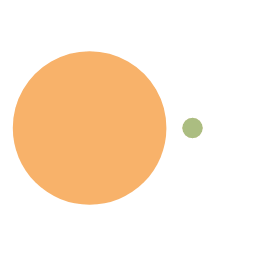1
2
3
4
5
6
7
8
9
10
11
12
13
14
15
16
17
18
19
20
21
22
23
24
25
26
27
28
29
30
31
32
33
34
35
36
37
38
39
40
41
42
43
44
45
46
47
48
49
50
51
52
53
54
55
56
57
58
59
60
61
62
63
64
65
66
67
68
69
70
71
72
73
74
75
76
77
78
79
80
81
82
83
84
85
86
87
88
89
90
91
92
93
94
95
96
97
98
99
100
101
102
103
104
105
106
107
108
109
110
111
112
113
114
115
116
117
118
119
| import pigpio
import time
import os
import cv2
import numpy as np
show = True
lower = np.array([0, 0, 120])
upper = np.array([105, 85, 255])
y_scan = 150
x_middle = 140
wide_scan = 5
wide_need = 2
sidewalk = True
sidewalk_len = 50
motor_before_speed = 12000
motor_stop_pwm = 8000
motor_pin = 20
motor_speed = 13300
servo_pin = 21
servo_middle = 68
servo_min = 60
servo_max = 72
pid_left = 0.05
pid_right = 0.10
pi = pigpio.pi()
pi.set_mode(motor_pin, pigpio.OUTPUT)
pi.set_PWM_frequency(motor_pin, 200)
pi.set_PWM_range(motor_pin, 40000)
pi.set_PWM_dutycycle(motor_pin, 10000)
time.sleep(1)
pi2 = pigpio.pi()
pi2.set_mode(servo_pin, pigpio.OUTPUT)
pi2.set_PWM_frequency(servo_pin, 50)
pi2.set_PWM_range(servo_pin, 1000)
pi2.set_PWM_dutycycle(servo_pin, servo_middle)
time.sleep(2)
cap = cv2.VideoCapture(-1)
while True:
try:
ret, frame = cap.read()
if frame is None:
cap.release()
pi.set_PWM_dutycycle(motor_pin, 10000)
cap = cv2.VideoCapture(-1)
ret, frame = cap.read()
continue
pi.set_PWM_dutycycle(motor_pin, motor_speed)
frame = cv2.resize(frame, (320, 180))
frame_hsv = cv2.cvtColor(frame, cv2.COLOR_BGR2HSV)
frame_hsv = cv2.inRange(frame_hsv, lower, upper)
y_line = frame_hsv[y_scan]
left_line_x = x_middle
right_line_x = x_middle
while left_line_x > wide_scan + 1:
wide_range = y_line[left_line_x - wide_scan:left_line_x]
if list(wide_range).count(255) > wide_need:
break
left_line_x = left_line_x - 1
while right_line_x < 320 - wide_scan - 1:
wide_range = y_line[right_line_x:right_line_x + wide_scan]
if list(wide_range).count(255) > wide_need:
break
right_line_x = right_line_x + 1
loss = (right_line_x + left_line_x) / 2 - x_middle
print(loss)
if loss > 0:
pi2.set_PWM_dutycycle(servo_pin, servo_middle - pid_right * loss)
else:
pi2.set_PWM_dutycycle(servo_pin, servo_middle - pid_left * loss)
if sidewalk:
pi.set_PWM_dutycycle(motor_pin, motor_before_speed)
else:
pi.set_PWM_dutycycle(motor_pin, motor_speed)
print(sidewalk)
if sidewalk:
white_count = right_line_x - left_line_x
print(white_count)
if white_count<sidewalk_len:
sidewalk = False
pi.set_PWM_dutycycle(motor_pin, motor_stop_pwm)
time.sleep(3)
if show:
cv2.line(frame, (left_line_x, y_scan), (right_line_x, y_scan), (0, 255, 0), 5)
cv2.imshow("frame", frame)
cv2.imshow("frame_hsv", frame_hsv)
if cv2.waitKey(1) == 27:
break
except KeyboardInterrupt:
break
pi.set_PWM_dutycycle(motor_pin, 10000)
|